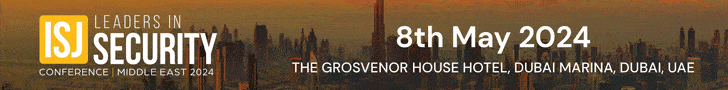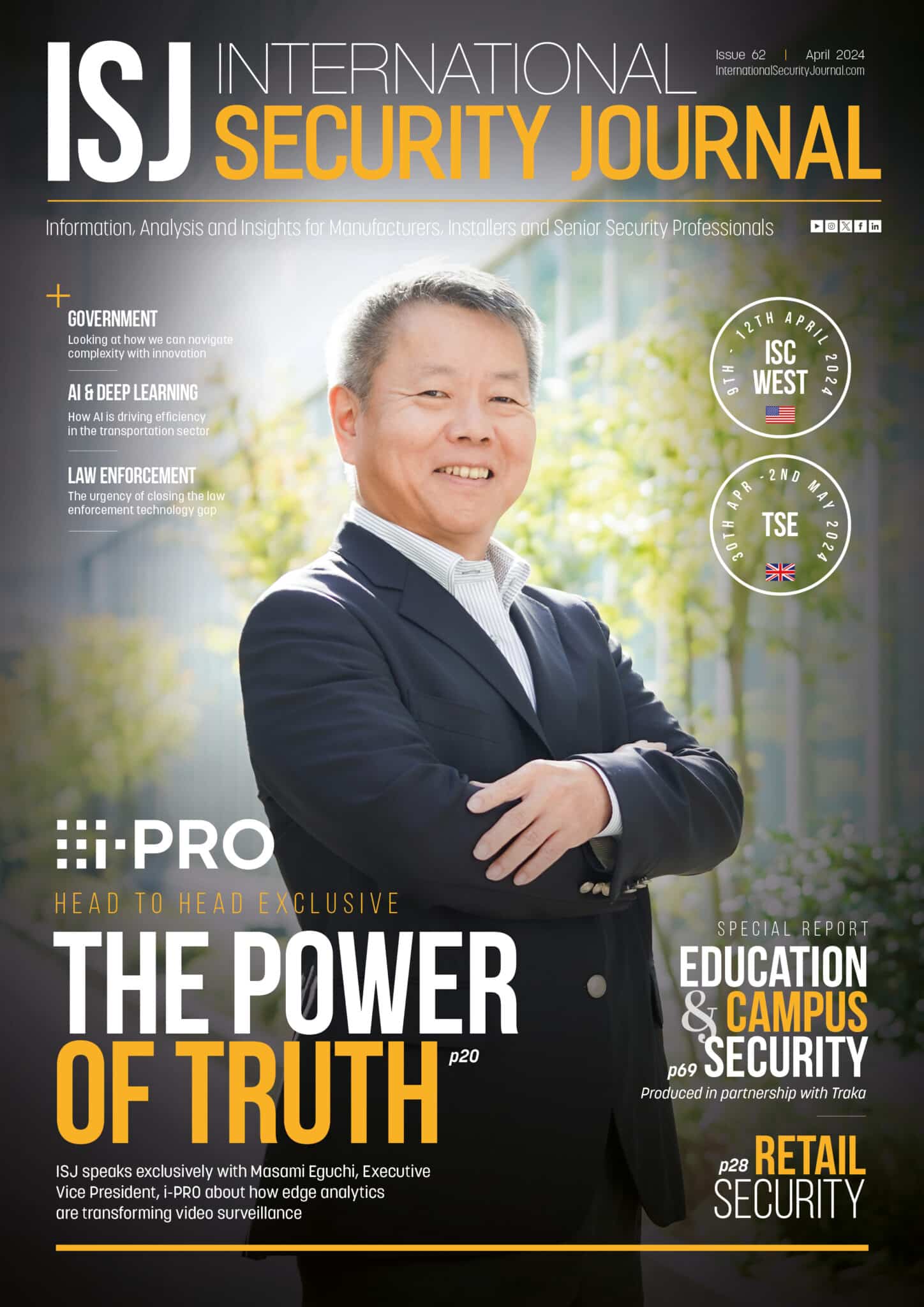Enhanced Viewer 2.0 control software released by Vemotion


James Thorpe
Share this content
Vemotion has recently released its Viewer 2.0 enhanced video control software.
A cost-effective and powerful viewer and control solution available for existing and new customers, Viewer 2.0 allows users to deploy and professionally monitor Vemotion camera streams, without the need to rely on expensive VMS/PSIM alternatives.
Ideal for deployment in Local Authority, highways, military and blue light surveillance applications, the new Viewer 2.0 control software provides users with a dynamic solution to control a host of multiple mobile wireless surveillance applications such as deployable PTZ surveillance cameras and cameras on vehicles, drones or helicopters.
Designed to greatly enhance user operability, making remote video surveillance easier and more productive than ever, Vemotion Viewer 2.0 features an intuitive modern interface, including a Dark Mode screen option, extending the value of Vemotion based wireless video surveillance solutions without an increase in cost.
Enabling users to create their own video wall across multiple monitor screens, ‘Pop-out’ windows allow multiple video streams to be monitored at the same time. The new software can also remember any monitoring configuration chosen, along with the associated camera streams, to provide fast and easy ‘resume’ functionality whenever required, enhancing the user experience and operator productivity.
Additional ‘Drag and Drop’ functionality enables operators to customise a laptop or complete video walls with any configuration of camera displays, i.e., full screen, quad, or multi-split, etc.
Further assisting fast and efficient operator responses to incidents, event driven data can be configured to provide the monitoring of alerts to different critical event types, sent from any remote camera. To support the effective management of events, a new ‘Bookmarking and Event’ function enables the easy ‘tagging’ of events, for later retrieval of evidence. Here, an automated download feature enables users to schedule the system to download footage based on specified Bookmarks or Events.
Further functionality allows operators to view in lower resolution and ‘Mark’ sections of interest or have the system choose given event parameters, such as motion, and then automatically download event footage in high resolution, ready to view. This can be scheduled to be performed when the network is not so busy, such as overnight, so it doesn’t interrupt live viewing (should network bandwidth be an issue).
Enabling easier surveillance control over multiple different streamed cameras, independent of the camera, other Presets, such as camera PTZ direction, specific areas of interest and Tours, can all be configured to simplify the monitoring process.
Find out more by visiting: www.vemotion.com