What is Password Security & Why is it Important?


Simon Burge
Share this content
With data breaches and identity theft cases on the rise, it’s become increasingly important to ensure that you place more attention to effective password security.
Unfortunately, cybercriminals can have a field day when it comes to stealing insecure credentials.
Amongst many things, they can use your banking information to make purchases, install spyware and demand ransomware payments from victims of hacked or compromised systems.
And that’s just the tip of the iceberg.
These are some of the reasons why password security in the modern age is critical to securing your private personal and corporate data.
In the chapters below, we explore this modern day concern in greater detail.
Article Chapters
ToggleWhat is Password Security?
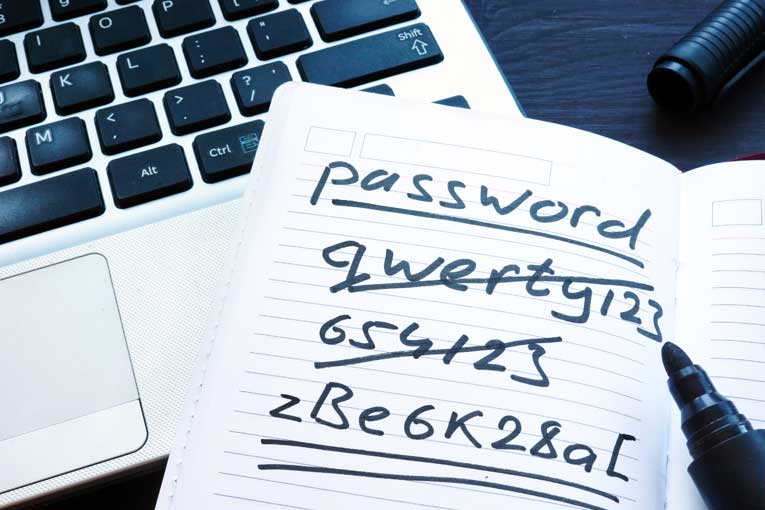
Password security refers to the various practices used to establish and verify the identity of the user, thereby restricting access to devices, accounts and files by unauthorized users.
Access will only be granted to the person who inputs the correct credentials, hence it’s crucial to ensure that one uses passwords that are as strong and secure as possible.
Why is Password Security Important?
If passwords are not strong and safe there can be grave consequences as cybercriminals will be able to gain access to one’s account, and as a result:
- Steal personally identifiable information such as addresses and bank account details.
- Steal the victim’s identity.
- Steal money, often leading to considerable financial losses.
- Start up a disinformation campaign about a company, share data with competing companies.
- Store data to request ransom payments.
How to Create a Strong Password

Creating a strong and secure password is fundamental.
The following are some tips and guidelines which can help you do this:
- Ideally a password should be at least 16 characters long.
- A password needs to include a combination of letters and numbers, as well as special characters.
- Avoid using consecutive letters or numbers in your passwords.
- Never use the word ‘password’, or repeat the same number or letter.
- A password used for one account should not be used for multiple accounts.
- There should be no personal information used in the password, such as a child’s or pet’s name, date of birth, phone number or address.
Consequences of Stolen Passwords
There are numerous negative consequences and repercussions when passwords get stolen, including:
Personal Consequences
Personal consequences linked to identity theft can be very serious and widespread.
Besides the financial losses, there’s also repercussions healthwise as victims will be subjected to high levels of anxiety and stress.
Business Consequences
You may be intrigued to learn that the average cost of data breaches for businesses internationally was estimated to be around £3m in 2020.
Most of the incidents were attributed to financial gain, while around a quarter of them were espionage cases.
Following a data breach, a business will lose its overall market value in the long run.
This is even more pronounced for the retail industry since brand loyalty will be even more significantly dented.
How to Protect Your Passwords

It has become imperative to know how to protect yourself online.
Creating unique and secure passwords is vitally important, and this is crucial for all of one’s accounts.
If you are unfortunate enough to have your systems compromised, it’s hard to know what to do when you get hacked.
The following are some ways through which you could increase your digital security:
Use Two-Factor Authentication
Two-factor authentication is becoming increasingly common as it adds an additional layer of security in a convenient manner.
Instead of just entering the password to log in, you will also need to enter another piece of information such as a unique one-time passcode.fbank
There’s also multi-factor authentication (MFA), which is basically a step further for extra security.
The user will be required to respond to certain requests in order to verify his or her identity when attempting to access an online application or a network.
MFA can utilize geographic or network locations and even possession of physical objects to establish and confirm one’s identity.
A common example is receiving a short code in a text message or via email.
Nowadays, biometric passwords are also being increasingly used for improved security.
These provide physical proof of identity by scanning the individual’s personal attributes such as their voice, fingerprint and facial recognition.
Use a VPN
Internet service providers can track a user’s activity online and the private IP addresses of the devices that one uses.
It’s therefore recommended that one avoids connecting directly to insecure public Wi-Fi networks.
It’s best to use a VPN, that is a Virtual Private Network to keep web activity encrypted and less prone to tracking.
Install Identity Theft Protection Software
It’s a good idea to install solid identity theft protection software in order to monitor any possibility of your identity being compromised.
Such software will focus on identity monitoring, credit monitoring, as well as offering identity restoration and insurance.
Use Antivirus Software
Antivirus software is another effective option for improved security.
It scans computers, tablets and smartphones for any viruses, malware, spyware and ransomware.
Hence it can help to keep cyber threats at bay.
Use a Password Manager
Password managers are becoming increasingly popular as they can be both helpful and effective.
A password manager will store a user’s usernames and passwords in what are referred to as encrypted vaults.
As a result, the user will only need to use a master password or utilize biometrics in order to log into his or her accounts.
Since the password manager stores all the passwords, it’s very convenient for the user as there’s no need for them to memorize and remember the various passwords.
Moreover, password managers suggest random passwords which are long, secure and difficult to crack.
Use Unique Passwords
As previously mentioned, using unique passwords for different accounts is very important.
When the same or similar password is used for more than one account it’s much easier to have it stolen.
Besides, the hacker will be able to access all your accounts, making the situation even more complicated and serious.
All passwords need to be chosen wisely, and include a combination of letters, numbers and characters.
Change Passwords Frequently
Changing passwords regularly is a good way to increase security.
In some cases, such as enterprise management systems, users are required to change their passwords on a set schedule.
Often reusing passwords, or only changing the old password slightly is prevented.
Store Passwords Safely
Storing password safely is of utmost importance.
First of all it’s crucial to avoid storing passwords in plain text format as it will be incredibly easy for a hacker to discover them.
It’s also recommended to avoid storing your credentials in browsers.
Passwords should be encoded within larger strings, ideally generated by a password manager.
Then they can be translated back to usable passwords when required.
These practices are referred to as hashing and salting.
This is because the stored passwords are hashed with a strong formula and also encrypted.
There are also other measures imposed to improve security, such as multi-factor authentication, setting a maximum number of log in attempts before locking an account, and timing sessions which require the re-entering of one’s credentials.
Frequently Asked Questions
What’s an Example of a Secure Password?
A secure and strong password is one which is long and difficult to guess.
More than 10 characters with upper and lower case letters, as well as numbers and symbols is the rule.
And there should be no obvious personal information contained in it.
How Many Characters Should a Secure Password Use?
A password should be no less than 10 characters in length, with many recommending at least 16 characters.
And it’s important to use a combination of letters, numbers as well as special characters.
Are Long Passwords More Secure?
If passwords are long and complex, they are bound to be much more secure.
However it’s important to have a password that does not include personal information or consecutive numbers or letters, as otherwise it will still be easy to guess even if it is long.
What’s the Most Common Insecure Passwords Used?
Passwords that comprise one’s personal information, such as date of birth, child’s or pet’s name, and telephone number, are very insecure as they are easy to guess.
Simple passwords such as a series of consecutive numbers or simply typing ‘password’ are unfortunately also commonly used and they are not secure at all.
Conclusion
Password security can never be emphasized strongly enough.
It’s ideal to bear in mind the tips and guidelines discussed above to practice password security and be as safe as possible, especially in this era where cyberattacks are unfortunately so much more widespread.

