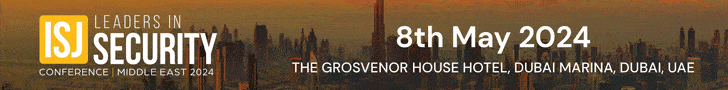Exclusive: How to secure employees’ home networks


James Thorpe
Share this content
The COVID-19 pandemic has presented cybersecurity professionals with various new challenges. In addition to workflow disruptions and rising cybercrime, IT workers have to address newly remote employees’ security. Establishing reliable home network safety protocols isn’t easy, but it’s essential.
In all likelihood, people will continue to work from home after the outbreak subsides. According to one survey, 55% of employers expect most employees will telecommute at least one day a week after the pandemic. Security professionals need to learn how to secure workers’ home networks.
Home network security may not be as straightforward as office cybersecurity, but it’s not an impossible goal. Here’s how you can test and improve the safety of your workers’ networks.
Testing your employees’ networks
Before testing the security of home networks themselves, you need to address endpoints — namely, employees’ computers. Audit your staff’s passwords and login features, ensuring that everyone has enabled multifactor authentication. If you don’t already use a company-wide password manager, you may want to consider it.
Some companies offer remote network scanners you can use to look for vulnerabilities in employees’ networks. Using these will require you to walk workers through the process of enabling access, but they’ll give the best results. Otherwise, you can provide network scanners to employees and require them to share the results with you.
Your options for verifying employees’ cybersecurity practices are limited when they’re working from home. Make sure you regularly ask them to provide you with information like their router security settings and SSID. If you see any vulnerabilities, inform them and tell them how to address the issue.
Educating employees on cybersecurity
Another critical step is educating workers on your company’s cybersecurity protocols. The most significant threat in remote work is user error, so to ensure employees’ safety, you need to test their security knowledge. Periodically send company-wide reminders about best practices and quiz workers to ensure they know what to do.
Nearly 50% of remote workers worry about security threats, so they should be more receptive to instruction. Inform them of ways to spot phishing attempts and how to secure their networks. If you’ve provided them with the proper tools, which you should, remember to teach workers how to use them.
Even if something seems obvious to you, you should remind employees of it. In the confusion of shifting to a new work setting, employees could forget basic security principles. Repeating key points, like using strong, varied passwords, will help them remember these crucial details.
Ensuring home network security
The best way to ensure the safety of your employees’ home networks is to establish reliable security protocols. Remember to repeat these rules often, so workers remember them. If your policy is strong enough and employees follow it, then you have no cause for alarm.
Specific rules will vary depending on your company, but core network security principles remain the same. If nothing else, your policy should cover:
- Requiring employees to use strong passwords and multifactor authentication
- Asking workers to set up a guest user on their networks to utilise while working
- Installing anti-malware software and firewalls
- Enabling automatic updates on all software
- Training workers how to spot and avoid phishing attempts
- Avoiding public networks
- Backing up critical files
You may also want to provide employees with a VPN as an extra layer of security. Keep in mind, though, that some cybercriminals target VPN vulnerabilities, so proceed carefully with these.
Work from home safely
You’ll never have the same level of control over home network security as you do in an office. Still, you can follow these steps to ensure your remote workers can access work safely. No security system will ever be perfect, but you don’t have to be vulnerable.