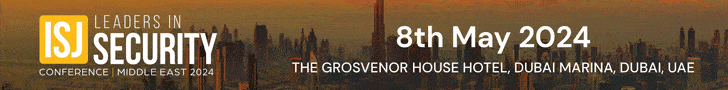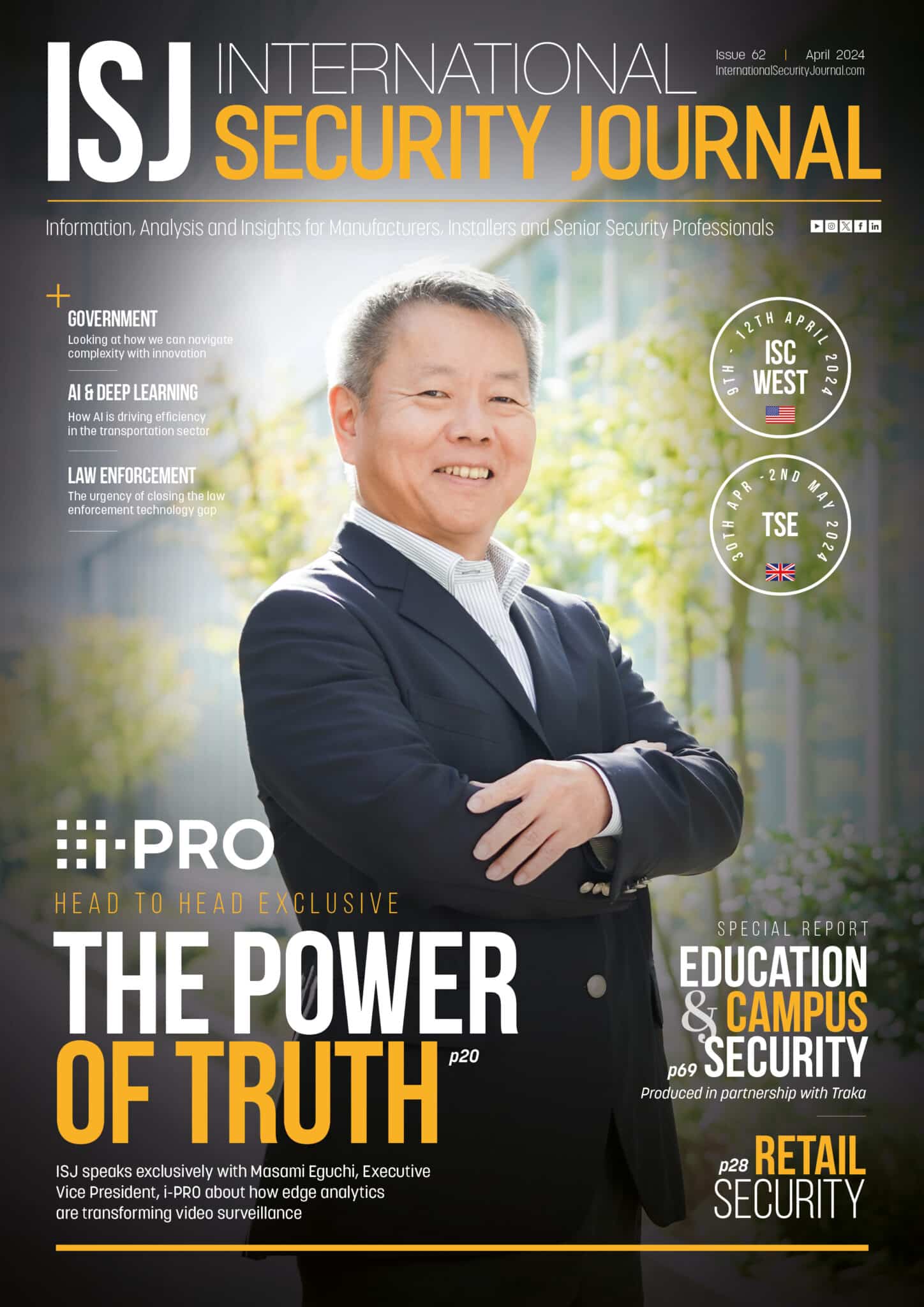Brivo expands mobile credentials with employee badge in Apple Wallet


James Thorpe
Share this content
Brivo has recently announced that it is launching support for employee badge in Apple Wallet, expanding its mobile credential options.
Brivo corporate customers can now enable employees to easily and securely add their employee badge to Apple Wallet and hold their iPhone or Apple Watch near a reader to unlock office doors, turnstiles, elevators and key card-protected amenity spaces – eliminating the need to open an app or present a traditional, physical access key.
Mobile credentials for employee badge in Apple Wallet offers several enhancements to the user experience, including:
- Express Mode, which allows iPhone users who add their employee badge to Apple Wallet to access locations with just a tap – no need to unlock or wake up their device
- If an iPhone needs to be charged, users can still use their device to access office spaces and amenities for up to five hours with Power Reserve
- If an employee’s Apple device is lost, they can easily disable their employee badge using Apple’s FindMy app
“We’re excited to announce the launch of this capability for our corporate customers to bring a new level of ease and convenience to their employee experience,” said Steve Van Till, Founder and CEO of Brivo.
“With employee badge in Apple Wallet, companies can now provide a secure, fluid experience for employees to access their spaces with just a tap of their iPhone or Apple Watch.”
Brivo’s corporate customers can issue employee badge in Apple Wallet through the Brivo Access platform.