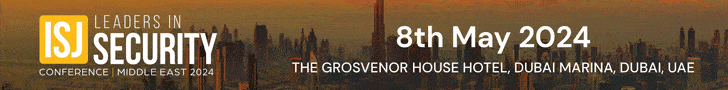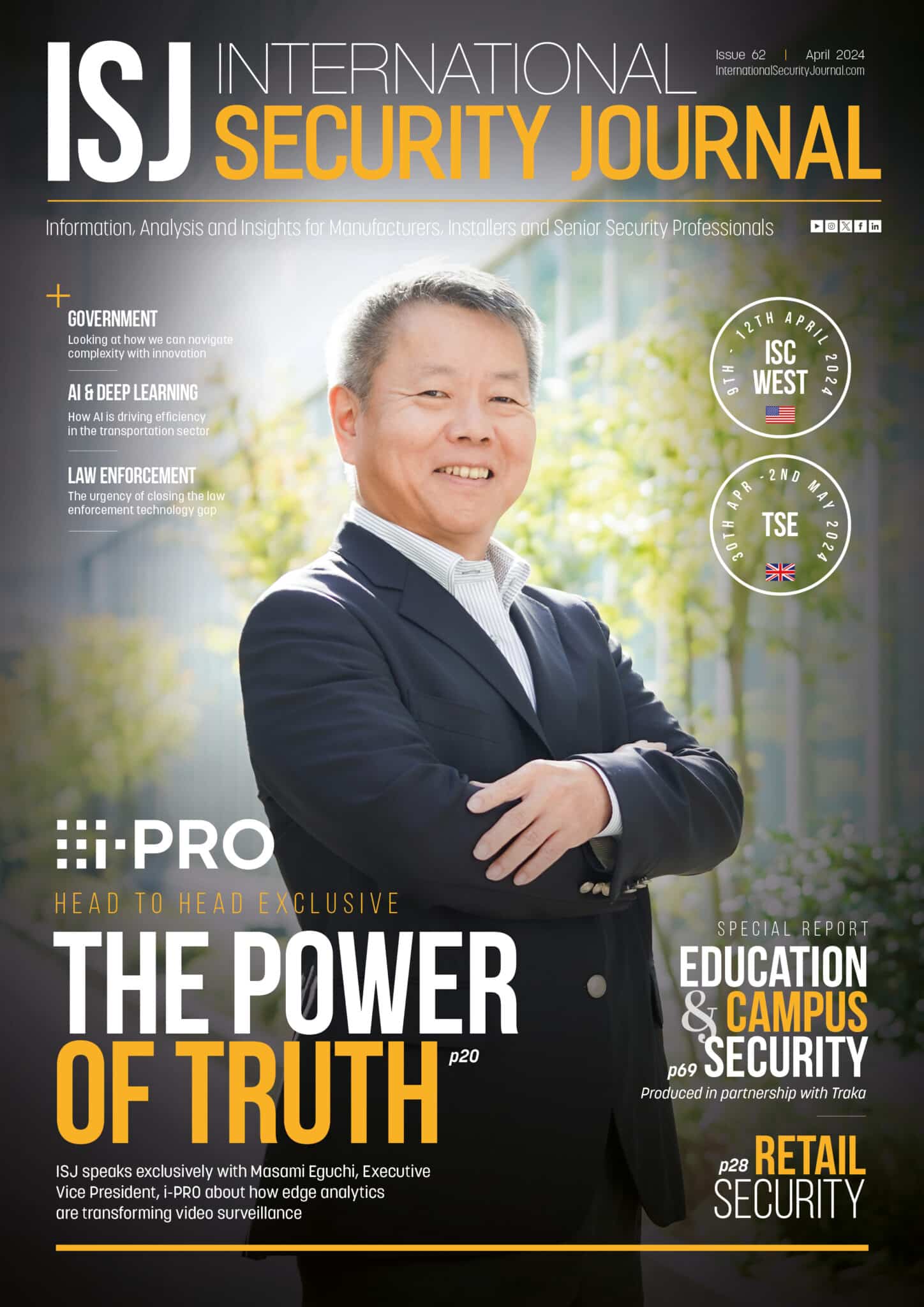Dallmeier “comfort search” simplifies handling of data for the surveillance operator


James Thorpe
Share this content
In most video surveillance scenarios, the essential task is to identify relevant events in a short space of time. Therefore, surveillance managers need a powerful tool they can use to distil results rapidly and efficiently from the metadata and analytics data generated. To this end, the “SmartFinder” technology within the new “SeMSy Compact” video management system from Dallmeier promises a veritable “Comfort Search” with a whole range of functions.
Whether they take the form of classic VCA reports, standardised neural networks or customer-specific AI analysis, modern technology offers a vast range of capabilities for analysing video images and automatically detecting suspicious or relevant events. But these capabilities cannot be used successfully unless the surveillance managers can also find the important sequences quickly to investigate offences, track events or run an efficient loss management procedure. The new “SeMSy Compact” video management system from Dallmeier is the successor to the proven “SMAVIA Viewing Client” and in conjunction with Dallmeier cameras and recording systems it delivers a whole range of innovative assistance systems for these tasks.
Search for count values, incidents and objects
With the completely redesigned “SmartFinder” function, users first define the area and timeframe for their search. Then they can filter by the available analysis criteria, such as AI object groups or attributes and specify the objects that are of interest for the current search. It is also possible to search for incidents in which a certain minimum or maximum number of objects were detected in freely definable areas, or in which objects have entered or left certain areas. The images in which the objects or count results have been found can then be displayed in an organised way in preview image sequences and on a timeline. This enables the operator to compare the search results easily and find the sequences he or she is looking for extremely rapidly. An easy-to-operate search function for timeframes and timeline markers complete the portfolio of search assistants.
Object autotracking
Another important assistance function is SeMSy Compact AutoTracking: With the analysis data from network cameras and Dallmeier Panomera systems it is possible to detect image areas that include moving people or objects while the video stream is running – both live and in the recording. The operator can zoom in on these areas with complete accuracy, showing them in a detail split to attract attention to specific features during analysis.
Pixelation of people “not in motion”
In the context of the GDPR directives, it is particularly helpful to be able to pixelate individuals simultaneously even while the images from up to four different video streams are being displayed. This function is available for both live images and recordings and it also recognises individuals who are not moving. The system can pixelate images from third party manufacturers as well as from Dallmeier cameras. It is also possible to differentiate according to user group, so that employees of the operator’s own company see only pixelated faces, but the external security service can view unobscured images, for example. In this situation, pixelation is carried out on a powerful workstation equipped with SeMSy Compact and the “Pixelation AI Server Software”.
Dashboard for analysis data
Besides being able to find significant incidents, it is at least as important for security managers to be able to gain an overview of the overall state of activities in the area under surveillance as quickly as possible. For this purpose, the SeMSy Compact Dashboard outputs the various analysis data as a bar chart in a separate window. Besides a basic overview of all incidents, operators can select single cameras for analysing the incidents captured during the day. With the “SmartFinder” function, this view also supports the direct display of the corresponding recordings. And users can also use the software to control the Panomera functions such as “Panomera Privacy Shield” or “Panomera Air Blast Charger”.